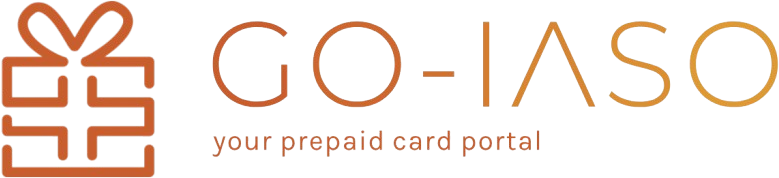Check Your Prepaid Card Balance
Stay on top of your prepaid card balances with ease. Whether you have a Visa, Mastercard, or MyPrepaidCenter card, we provide clear instructions and direct links to check your balance.
Checking Your Card Balance
Knowing your prepaid card balance is crucial for effective financial management. Here’s how to check your balance for different types of prepaid cards:
Visa Prepaid Cards
To check your Visa prepaid card balance, follow these steps:
- Visit the Visa balance check website: Visa Prepaid Card Balance Check
- Enter your card number and required details.
- Click 'Check Balance' to view your current balance.
If you encounter any issues, Visa's customer service is available through their website.
Mastercard Prepaid Cards
For Mastercard prepaid cards, use the following process:
- Go to the Mastercard balance check page: Mastercard Balance Check
- Input your card details as prompted.
- Click 'Submit' to check your balance.
Mastercard offers additional support through their customer service channels.
MyPrepaidCenter Cards
To check your MyPrepaidCenter card balance:
- Visit the MyPrepaidCenter balance checking page: MyPrepaidCenter Balance Check
- Enter your card number and PIN.
- Click 'View Balance' to see your balance.
MyPrepaidCenter also provides customer support through their website if needed.
General Tips for Managing Your Prepaid Cards
Here are some additional tips to help you manage your prepaid cards effectively:
- Keep Your Card Information Secure: Never share your card details or PIN with others. Use secure websites and networks when checking your balance.
- Monitor Your Transactions Regularly: Regularly check your card statements or balance to track any unauthorized transactions or discrepancies.
- Set Up Alerts: Many card issuers offer text or email alerts for balance updates and transactions. Setting these up can help you stay informed about your card activity.
- Report Lost or Stolen Cards Immediately: If your card is lost or stolen, contact your card issuer immediately to report it and prevent unauthorized use.
Frequently Asked Questions
- What should I do if I can't check my balance online?
- If you’re having trouble checking your balance online, make sure you’re entering the correct details. You can also contact the card issuer’s customer service for assistance.
- Can I check my prepaid card balance using a mobile app?
- Many card issuers provide mobile apps that allow you to check your balance and manage your card. Download the app from your card issuer’s website or app store.
- What if I see an error message when trying to check my balance?
- Ensure that you’re entering the correct card details. If the problem persists, contact customer support for help resolving the issue.
Additional Resources
Explore these additional resources for more information on prepaid cards: